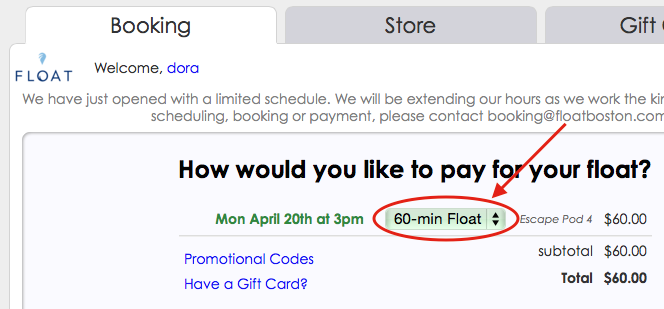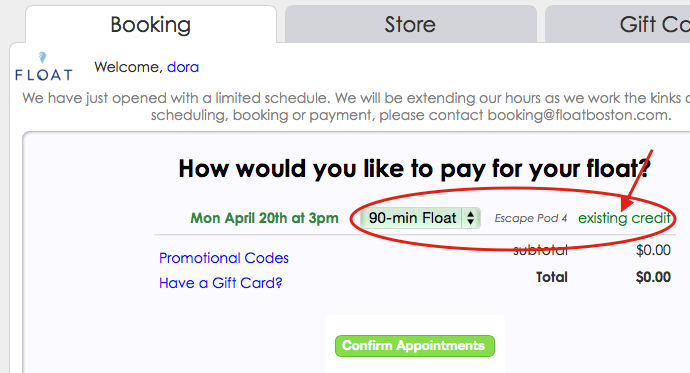Our calendar is now fully open and we have two tanks running. We’ll expand to four tanks as soon as we can get funding. In the meantime, you can make an appointment at floatboston.com/book. Our calendar has been consistently full about three to four weeks out, but you can follow us on Twitter or Facebook to get news of open spots.
Appointment times:
Monday: first appointment at 1pm, last at 9pm.
Tuesday: first appointment at 9am, last at 9pm.
Wednesday: first appointment at 1pm, last at 9pm.
Thursday-Sunday: first appointment at 7am, last at 9pm.
(all appointment times are on odd hours.)