People attempting to claim their pre-ordered floats are encountering a few issues in the booking system.
System is asking you to pay when you have already bought credits:
- First make sure you’re logged in: under “Booking” it should say “Welcome, yourname“. If not, click “login” and use the email address you gave when you pre-ordered. (If you haven’t logged in before, when you get to the login page, click on “forgot your password?”at the bottom. Enter the email you used in our campaign (that bit is important) and hit “reset my password”.)
- If you bought from our crowdfund campaign, you have 90-minute float credits. Choose the 90-minute length from the green dropdown under “How would you like to pay for your floats?”
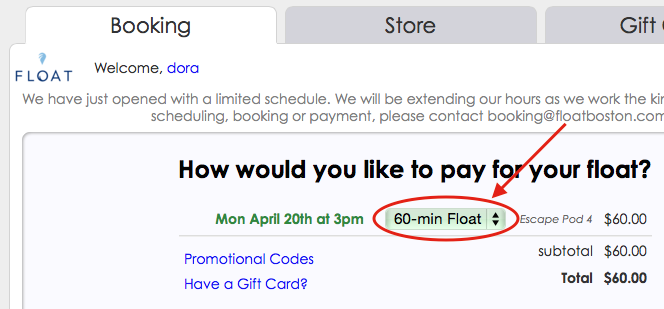
The system should immediately switch to show you “existing credit” instead of the price of the float.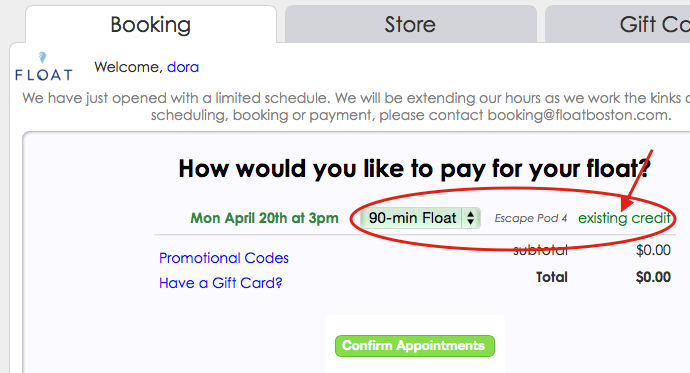
Can’t go back from “How would you like to pay for your float?”
- This is a bug we have reported to our booking provider.
If you end up on this page and want to change what date or time you want to reserve, you can log out and log back in – this should at least let you get out of this page.Fixed! Click the red “start over” link at the upper left.
Thank you for your patience as we are getting this operation off the ground. We’re fixing the problems as quickly as we can.